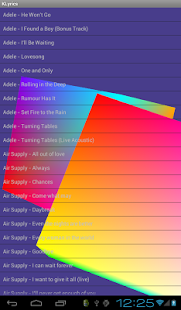KLyrics - Smart Lyrics Finder 1.0.21
Free Version
Publisher Description
If you love music, using multiple music players and enjoy viewing lyrics this is the perfect app for you. It also supports multiple languages of lyrics; English, Chinese, Spanish, Italian, Japanese and maybe French and Korean.
How to use:
1 Click on icon to launch App.
2 Use supported music player to play music.
3 Click on Notification icon or Now Playing to view lyrics.
For Chinese lyrics it provides you a way to convert between Traditional Chinese and Simplified Chinese.
Lyrics can be saved to external storage so that you can browse them offline.
You can select various themes to change the look and feel of this App. You can customize the font size, font color and background color of your choice when viewing lyrics.
Supported Players:
Android Default Player
Google Play Music
PowerAMP
PlayerPro
jetAudio Baisc and Plus
Rdio
Fusion Music Player
Sensor Music Player
HTC One Player
Samsung Player
Rocket Player
Cubed Player
MixZing
doubleTwist
Shuttle
CloudSkipper
Music Folder
Android Music Player,
Meridian Player Transcend
Astro Player Nova
Apollo
TTPod
Hints:
1. Additional menu will pop up by fling left or long press on title bar or long press selected item or tap on menu button. In other words fling left or long press on title bar acts as tap on menu button.
2. One of the best way to use it is connected to WiFi, play the songs that you want to fetch lyrics. After lyrics is fetched skip to another song. Next time when you listen to the same song the lyrics can be displayed even without internet connection and will be much faster.
3. You can remove lyrics providers that you do not need from default setting by using [Set up Default Providers] select it. Touch icon to move up and down to re-order and drag icon to right edge to remove.
What do those providers support:
MoJim, ViewLyrics, ReleaseLyrics and SuperFast support Chinese,Japanese, Korean lyrics
ViewLyrics, MetroLyrics, AbsoluteLyrics, LyricsMode, LyricsCom and SuperFast support English, Italian, Spanish and other languages of lyrics.
MoJim, ReleaseLyrics has limited downloads per IP address per day.
4. If you are interested in English lyrics always put AbsoluteLyrics in the first position in[Set up default providers].
5. If you got wrong lyrics for current track. You can use [Selective Reload] and unchecked the first few lyrics sites then OK and see if this can find the right lyrics for you from a site down below.
6. If you do not need Chinese conversion you can disable or enable in preference.
7. Lyrics are stored in KLyrics folder. You can backup lyrics by copying them to other folder.
About KLyrics - Smart Lyrics Finder
KLyrics - Smart Lyrics Finder is a free app for Android published in the Other list of apps, part of Audio & Multimedia.
The company that develops KLyrics - Smart Lyrics Finder is SKYKTECH. The latest version released by its developer is 1.0.21. This app was rated by 1 users of our site and has an average rating of 3.0.
To install KLyrics - Smart Lyrics Finder on your Android device, just click the green Continue To App button above to start the installation process. The app is listed on our website since 2014-07-27 and was downloaded 34 times. We have already checked if the download link is safe, however for your own protection we recommend that you scan the downloaded app with your antivirus. Your antivirus may detect the KLyrics - Smart Lyrics Finder as malware as malware if the download link to com.skyktech.klyric is broken.
How to install KLyrics - Smart Lyrics Finder on your Android device:
- Click on the Continue To App button on our website. This will redirect you to Google Play.
- Once the KLyrics - Smart Lyrics Finder is shown in the Google Play listing of your Android device, you can start its download and installation. Tap on the Install button located below the search bar and to the right of the app icon.
- A pop-up window with the permissions required by KLyrics - Smart Lyrics Finder will be shown. Click on Accept to continue the process.
- KLyrics - Smart Lyrics Finder will be downloaded onto your device, displaying a progress. Once the download completes, the installation will start and you'll get a notification after the installation is finished.